To redeem your punch card through the AE Player app, you will need to open the AE Player app and go to the Punch Card section – where a gold button says Redeem. Once clicked, a new window will open where a location attendant/employee will verify completion and click “AWARD” on your phone to issue the prize.
To redeem your punch card through email, click the link that is included within your completed punch card notification email, which will lead you to your punch card landing page – where a gold button says Redeem. Once clicked, a new window will open where a location attendant/employee will verify completion and click “AWARD” on your phone to issue the prize.
To redeem your punch card through text message, click the link that is included in the completed punch card text message, which will lead you to your punch card landing page – where a gold button says Redeem. Once clicked, a new window will open where a location attendant/employee will verify completion and click “AWARD” on your phone to issue the prize.